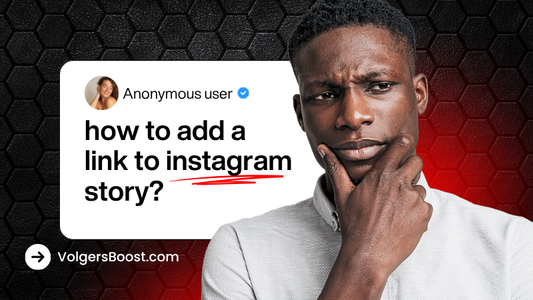How to Create a TikTok Business Account?
Share
TikTok is no longer just a platform for funny videos or dance trends.
It has evolved into one of the most powerful marketing tools for brands, entrepreneurs, and creators.
Do you want to promote your business, sell products, or build a professional profile?
Then creating a Tiktok Business Account is the smartest step you can take.
In this guide, you’ll learn step by step how to create a Tiktok Business Account, what the benefits are, how it differs from a personal account, and whether it’s free or paid.
What Is a TikTok Business Account?
A TikTok Business Account is a professional profile designed for brands, businesses, and creators who want to use TikTok strategically.
With this type of account, you gain access to exclusive features such as:
- Detailed analytics about your followers, views, and engagement.
- A clickable link in your bio, even with 0 followers.
- Access to TikTok Ads Manager to run campaigns or promote videos.
- A commercial music library with royalty-free tracks for business use.
A personal account is mainly for fun and interaction, while a business account focuses on growth, data analysis, and brand presence.
Why Create a TikTok Business Account?
If you want to use TikTok to grow or sell, a business account is essential.
Here are the main advantages:
- Professional Analytics – Get insights into your audience and content performance.
- Link in Bio – Add your website or webshop immediately, no 1,000-follower limit.
- Ad Access – Run ad campaigns via TikTok Ads or promote videos directly.
- Brand Credibility – Your profile looks instantly more professional and trustworthy.
- Copyright-Free Music – Use safe, business-friendly tracks without copyright issues.
A TikTok Business Account helps you increase visibility, conversions, and credibility.
How to Create a TikTok Business Account (Step by Step)
Creating a business account is simple and only takes a few minutes.
Step 1. Download or Update the TikTok App
Make sure you have the latest version on your iPhone or Android device.
Step 2. Log In or Create a New Account
Don’t have a personal profile yet? First read:
How to Create a New TikTok Account
Step 3. Go to Your Profile
Tap the Profile icon in the bottom right corner.
Step 4. Open Settings
Tap the menu icon (☰) → Settings and Privacy.
Step 5. Switch to a Business Account
Go to Account → Switch to Business Account.
Step 6. Choose a Category
Select the category that best fits your business — for example E-commerce, Services, or Personal Brand.
Step 7. Fill In Your Business Details
Add a profile photo, bio, and (optional) website link.
Step 8. Optimize Your Profile
Use consistent colors, hashtags, and post regularly to grow faster.
Is a TikTok Business Account Free?
Yes, completely free. TikTok does not charge any fees for creating or using a business account. You only pay if you choose to run ads or promote videos.
TikTok Business Account vs Personal Account
| Feature | Business Account | Personal Account |
|---|---|---|
| Analytics | Yes | No |
| Link in Bio | Available immediately | After 1,000 followers |
| Ads Access | Full access | Not available |
| Music Library | Commercial only | All music |
| Best For | Brands, shops, creators | Private users |
If you want to grow professionally, advertise, or sell products, always choose a business account.
If you use TikTok mainly for personal content, a personal account is enough.
Do TikTok Business Accounts Get Fewer Views?
There’s a persistent myth that business accounts get less reach.
That’s not true — TikTok’s algorithm treats business profiles the same as personal ones.
Your video’s success depends on:
- The quality of your content,
- Your posting consistency, and
- Your audience engagement.
The only difference is that business accounts can’t use copyrighted music.
But with strong storytelling and original audio, you can still go viral easily.
Benefits of a TikTok Business Account
- Instant professional brand presence
- Access to detailed analytics
- Clickable link in bio without restrictions
- Integration with tools like Shopify or VolgersBoost
- Access to ad and campaign options
- Safe use of royalty-free music
Requirements for a Business Account
Anyone can create a TikTok Business Account — no company registration is required.
You only need:
- A valid TikTok account
- A verified email address or phone number
- A business or niche category
- (Optional) your website or webshop
Tips to Grow Your TikTok Business Account
- Post 3–5 times per week for consistent reach.
- Use short, powerful hooks in the first 2 seconds.
- Analyze your stats and post during peak hours.
- Collaborate with micro-influencers in your niche.
- Use TikTok Ads or VolgersBoost to increase your reach.
- Stay consistent — growth comes with regularity.
Should You Switch to a Business Account?
If you want to grow your brand, gain more followers, or promote your products, the answer is yes.
A TikTok Business Account gives you the tools to grow strategically and understand what works best.
Conclusion
A TikTok Business Account turns your profile into a professional marketing channel.
It’s free, easy to set up, and includes all the tools you need to grow on TikTok.
Whether you’re a brand, creator, or entrepreneur — this is the foundation for success on TikTok.
Want to speed up your growth?
Check out our TikTok growth packages on VolgersBoost.com and boost your reach today.