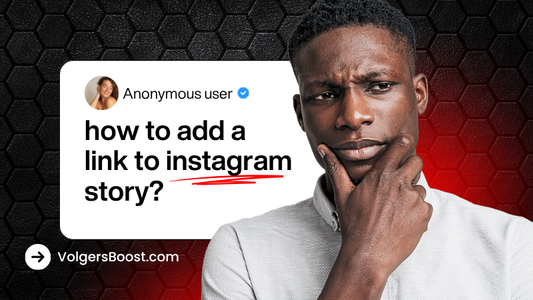How to Create a New TikTok Account
Share
Why Create a New TikTok Account?
There are several reasons why you might want to create a new TikTok account. Maybe you want to:
- run a second account for your business, brand, or hobby;
- start fresh with new followers and content;
- or simply keep your personal and professional profiles separate.
A new account also helps you better understand what works and what doesn’t in your content strategy — perfect if you want to grow faster on TikTok.
Would you also like to know how to create an Instagram account? Check out our step-by-step guide!
How to Create a New TikTok Account (Step-by-Step)
Creating a new TikTok account is simple — whether you’re using an iPhone, Android, or desktop (PC). Below you’ll find the full instructions.
Create a New TikTok Account on iPhone
- Open the TikTok app in the App Store and download or update it to the latest version.
- Open TikTok and tap Profile in the bottom-right corner.
- Tap Sign Up or Register.
- Choose your preferred method: phone number, email, or social media account.
- Follow the on-screen instructions to enter your birth date, username, and password.
- Tap Done — your new account is ready.
Create a New TikTok Account on Android
- Open the TikTok app via Google Play.
- Tap Profile > Sign Up.
- Select Use email or phone number.
- Enter your details, choose a strong password, and tap Next.
- Verify your account via SMS or email.
- You’re now ready to start uploading videos with your new TikTok account.
Create a New TikTok Account on PC (Desktop)
- Go to www.tiktok.com.
- Click Sign Up in the top-right corner.
- Choose Sign up with email or phone number.
- Enter your details and click Next.
- Verify via code or captcha.
- Done — you can now use TikTok directly from your browser.
How to Add a Second TikTok Account
You can manage multiple TikTok accounts on one device. Here’s how:
- Open TikTok and go to your profile page.
- Tap your username at the top.
- Select Add account.
- Log in with an existing account or create a new one.
From now on, you can easily switch between accounts without logging out each time — perfect for influencers and social media managers.
Can You Create a New TikTok Account With the Same Email?
TikTok doesn’t allow you to create multiple accounts using the exact same email address.
However, there are a few workarounds:
- Use a different email address or phone number.
- Or use Gmail aliases like name+1@gmail.com — TikTok treats it as a new address, but all messages still land in the same inbox.
That way, you can manage multiple accounts without needing to create new email addresses every time.
Common Problems When Creating a New TikTok Account
- Didn’t receive the verification code: Check your spam folder or try another number.
- “Too many attempts” error: Wait 10–15 minutes and try again.
- App crashes during registration: Update the app or use the desktop version instead.
- If the issue persists, contact TikTok Support through the help section in the app.
Tips to Grow Your New TikTok Account Fast
A new account means a clean slate — and that’s the perfect opportunity to grow quickly.
Here are some tips:
- Use your niche hashtags from day one.
- Post at least one short video per day.
- Engage with your audience through comments.
- Follow and use trending sounds.
And if you want to increase your reach instantly,
boost your new TikTok account with real followers, views, and likes via buy TikTok followers – 100% safe, no password required, and fast delivery.