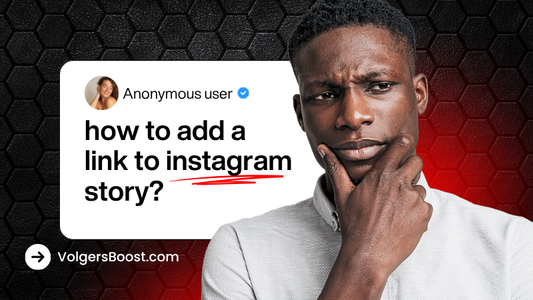How to Add Music to Your Instagram Story?
Share
Music brings your Stories to life. It grabs attention, evokes emotion, and makes your followers remember what they just saw. Whether you’re sharing a travel clip, promoting a product, or simply showing your mood – the right track instantly boosts engagement.
A Story with music often results in higher watch time, more reactions, and more shares — all helping your profile grow faster.
Want to make your Stories even more interactive? Check out our previous guide: How to Add a Link to Your Instagram Story
How to Add Music to an Instagram Story (Step-by-Step)
Instagram allows you to add songs directly to your Story using the Music Sticker. Follow these simple steps.
Step 1: Open Instagram and Create a Story
- Tap the “+” icon on your profile or swipe right from your home screen.
- Choose or record the photo/video you want to post as your Story.
Step 2: Tap the Music Icon
At the top of your Story screen, tap the sticker icon and select the music note symbol.
This opens Instagram’s built-in music library.

Step 3: Search for the Song You Want
You can browse songs under For You, Trending, or use the search bar to find your favorite track.
Tip: Songs with a “Reels” icon are currently trending — using them helps boost your reach.

Step 4: Listen and Add the Song
Tap the play icon ▶️ to preview the song.
Once you’re happy with your choice, tap the arrow ➡️ to add it to your Story.

Step 5: Adjust the Music Display
Once the song is added, you can:
- Show lyrics or the album cover
- Adjust where the song starts
- Resize or move the sticker on your Story
When it looks perfect, tap Your Story to share!

How to Add Your Own Music to Your Instagram Story
Want to use a song that isn’t available in Instagram’s library?
Here are two simple methods.
Option 1: Add Music from Spotify or Apple Music
- Open Spotify and play your desired song.
- Tap Share → Instagram Story.
- Instagram will create a Story with the album art and a link to the song.
Note: The audio won’t play automatically — your viewers can tap “Play on Spotify” to listen.
Option 2: Add Music Manually (Using a Video Editor)
If you want your own song to actually play in the Story:
- Use an app like InShot or CapCut to add music to your video.
- Save the video.
- Upload that video to Instagram as a Story — voilà, your custom music is included.
Adding Music to an Instagram Story After Posting
Unfortunately, you can’t edit a Story once it’s already posted.
But there are a few workarounds:
- Delete the Story and re-upload it with music.
- Or, to avoid losing engagement, save the Story and repost it with music.
Pro Tip: You can also share your Story as a Reel — Reels allow you to edit soundtracks even after posting.
Can’t Add Music to Your Instagram Story? (Quick Fixes)
Don’t worry — here are the most common reasons 👇
- Outdated App Version
→ Go to the App Store or Play Store and update Instagram. - Business Account Restrictions
→ Some songs are blocked due to copyright. Try switching to a Creator Account. - Regional Restrictions
→ Music features aren’t available in all countries. A VPN can temporarily solve this. - Server Issues
→ Log out, clear your cache, and log back in — often fixes the problem instantly.
How to Add Music to a Story with Multiple Photos
If you’re making a collage or slideshow, follow these steps:
- Use the Layout tool or upload multiple photos as clips.
- Add the music sticker to one of the slides — the song will play across the entire Story.
💡 Extra Tip: Add the music first, then adjust the photo order for smoother transitions.
Bonus Tips to Make Your Stories Stand Out
Your Story isn’t just about visuals — it’s about the vibe.
Use these tips to take it to the next level:
- Use trending sounds and hashtags (#NowPlaying, #StoryVibes).
- Match text animations with the rhythm of the song.
- Add stickers and captions that fit the mood.
- Keep it short — under 15 seconds for maximum attention.
Want more people to actually watch your Stories?
Try our Instagram Story Views Packages — real, fast, and 100% password-free.
Adding music to your Instagram Story is one of the easiest ways to make your content stand out.
It adds emotion, increases engagement, and helps you build a stronger connection with your audience.
By combining music with creative visuals and the right hashtags, you can turn an ordinary Story into a moment people will remember.