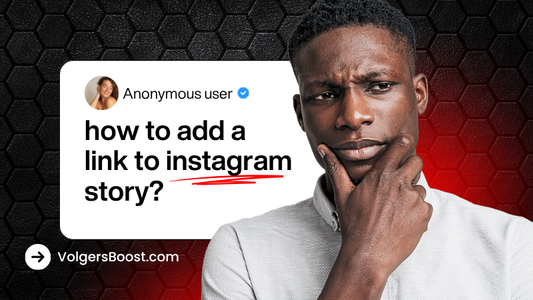How to Change Your Username on Instagram (Step-by-Step Guide)
Share
Your Instagram username is more than just a handle – it’s your digital identity. It’s the first thing people notice when they visit your profile, and it plays a huge role in how easily you can be found, recognized, and remembered. For brands, creators, and individuals, a username can represent personality, professionalism, and authority.
Sometimes, however, your current username may no longer fit. Maybe you rebranded, want a fresh start, or simply don’t like your old name anymore. Whatever the reason, Instagram makes it fairly easy to change your username.
In this guide, we’ll walk you through the exact steps to change your Instagram username, explain the rules and limits, highlight the effects on your account and followers, and share tips to follow before making the switch.
Can You Change Your Username on Instagram?
The short answer is yes – Instagram allows you to change your username whenever you want. But there are a few key things to keep in mind:
- Uniqueness is required – Your new username cannot already be in use by someone else.
- Character rules apply – Usernames may only include letters, numbers, periods, and underscores. No special symbols or spaces are allowed.
- Limits may apply – In some cases, Instagram may restrict how often you can change your username (for example, once every 14 days).
- Security checks – If you change your username too frequently, Instagram may temporarily lock you out for verification.
How to Change Username on Instagram (Mobile & PC)
On Mobile App (iOS & Android)
Changing your Instagram username in the app is quick and easy. Here’s how:
- Open the Instagram app.
- Go to your profile page by tapping the profile icon.
- Tap Edit Profile.
- Under Username, type your new desired name.
- Tap Done or Save.
If the username is available, your profile will be updated instantly.
On PC / Web Browser
You can also change your username through the Instagram website:
- Go to instagram.com and log in.
- Click your profile picture in the top right corner and go to Profile.
- Click Edit Profile.
- Update the Username field.
- Click Submit.
What Happens After Changing Username?
Many users worry about the consequences of changing their username. Here’s what actually happens:
- Your old username becomes available – Once you change it, anyone else can claim it.
- Your profile link changes – For example: instagram.com/oldname → instagram.com/newname.
- Followers remain intact – You won’t lose any followers; they’ll simply see your posts under your new name.
- Mentions & tags may break – If someone tagged your old username, those tags may no longer redirect to you.
- Searchability may drop temporarily – While Instagram updates its system, your new username may not immediately show up in searches.
How Many Times Can You Change Username?
Instagram does not set a strict lifetime limit on how many times you can change your username, but there are some restrictions:
- You can technically change it as many times as you like.
- Sometimes there’s a 14-day restriction before you can change it again.
- Changing too frequently may trigger account reviews or security checks.
- Constant switching can confuse your audience and harm your credibility.
Tips Before Changing Username
Before you hit Save, here are a few best practices:
- Notify your followers – If you’re an influencer, brand, or business, let your audience know in advance.
- Pick a strong username – Choose something short, memorable, and consistent with your personal or business brand. If you need inspiration, check out our previous guide: Instagram Usernames – Unique, Cool & Inspiration for creative ideas before choosing your new handle.
- Check availability on other platforms – Make sure your new name is also free on TikTok, YouTube, and Twitter to keep your brand identity consistent.
- Update your links – Don’t forget to change your old username in your website bio, email signatures, and marketing materials.
- Think long-term – Avoid trendy or random names that you might regret later.
Official Help & Support
Instagram offers support if you run into issues:
- Visit the Instagram Help Center for official instructions.
- If your desired username is marked as “not available,” try adding numbers, underscores, or abbreviations.
- For serious problems (like impersonation), you can report it directly in the app.
FAQ
Q: Can you change your Instagram username?
A: Yes, you can change it anytime, as long as the new one is available.
Q: How many times can you change your Instagram username?
A: There’s no lifetime limit, but you may face restrictions within a short period (like 14 days).
Q: What happens if you change your Instagram username?
A: Your profile link changes, your followers remain, and your old username becomes available to others.
Q: Does changing username affect followers?
A: No, your followers stay the same. They’ll just see your new username.
Q: How to change Instagram username on PC?
A: Log into instagram.com, go to Profile > Edit Profile > Username, then save.
Conclusion
Changing your Instagram username is easy, but it’s also a decision you should make carefully. Your username is part of your digital identity, and the wrong choice can confuse your audience or affect your online visibility. By following the steps and tips in this guide, you can switch smoothly without losing followers or credibility.
And remember: a new username can refresh your profile, but it won’t automatically grow your followers. For real growth, you need consistency, visibility, and strategy.
Take your profile to the next level – Buy real Instagram followers at VolgersBoost and grow your audience today.